iTunes Backup Creater
iTunes Encrypted Backup Create
1. Open iTunes
2. Select Backup to Compter and Tick Encrypt Backup

3. Input Password as "1234"
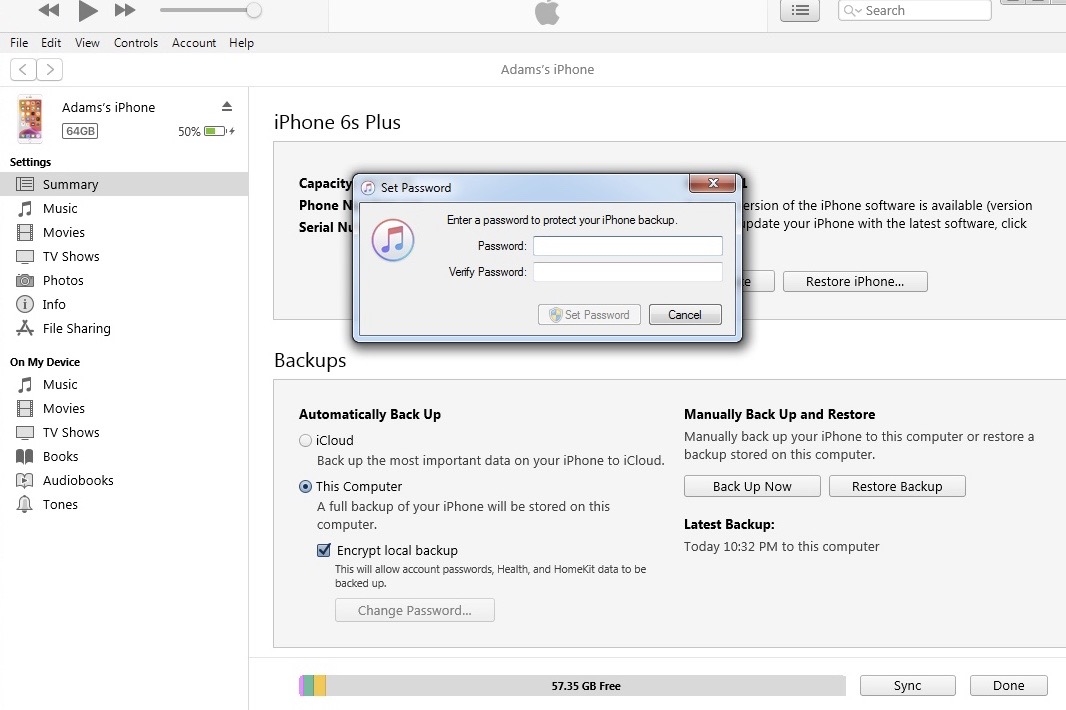
4. Complete Backup Finish
5. Find Backup File of Device
On both Windows and macOS, iOS backups are stored in a MobileSync folder.
On macOS, iTunes will store backups in /Users/[USERNAME]/Library/Application Support/MobileSync/Backup. (macOS 10.15 creates backups using Finder rather than iTunes, but these backups are stored in the same place.)
Under Windows Vista, Windows 7, 8 and Windows 10 iTunes will store backups in Users[USERNAME]AppDataRoamingApple ComputerMobileSyncBackup.
The Microsoft Store version of iTunes stores its backups in Users[USERNAME]AppleMobileSyncBackup.
Under Windows XP, iTunes will store backups in Documents and Settings[USERNAME]Application DataApple ComputerMobileSyncBackup.
6. Upload to Mega.nz or https://drive.google.com/drive/my-drive